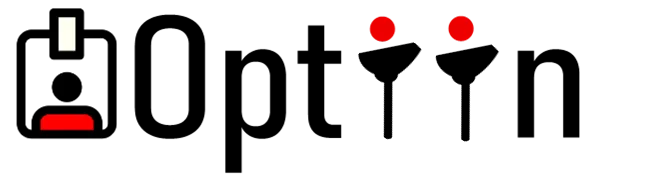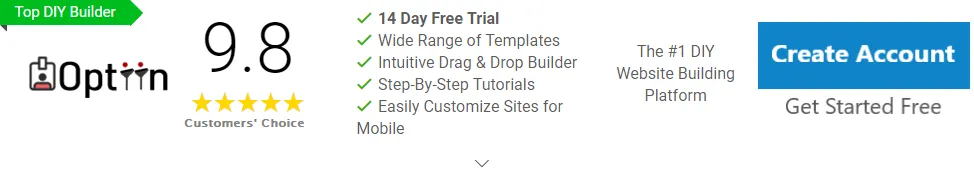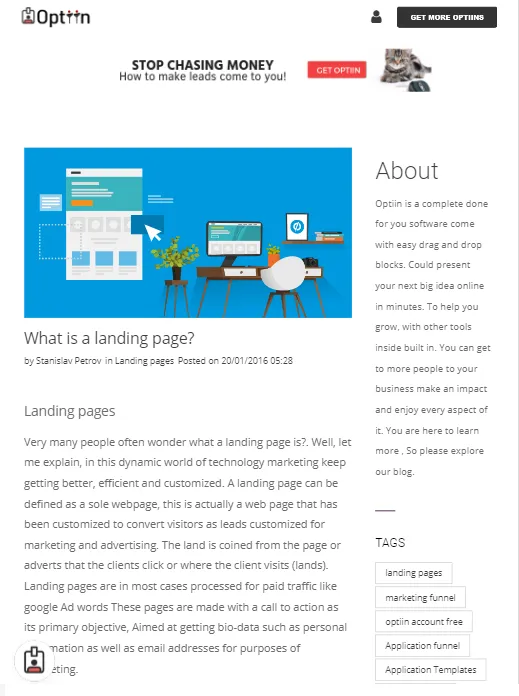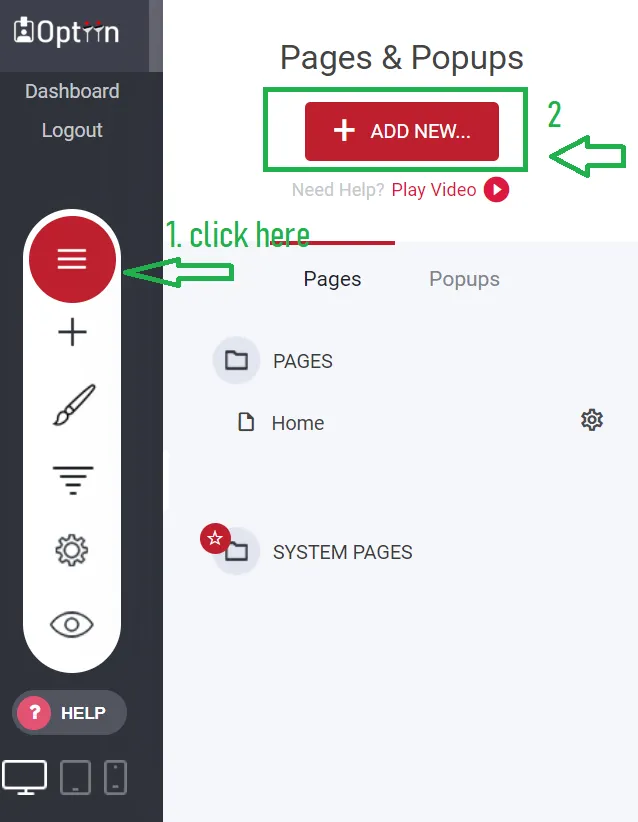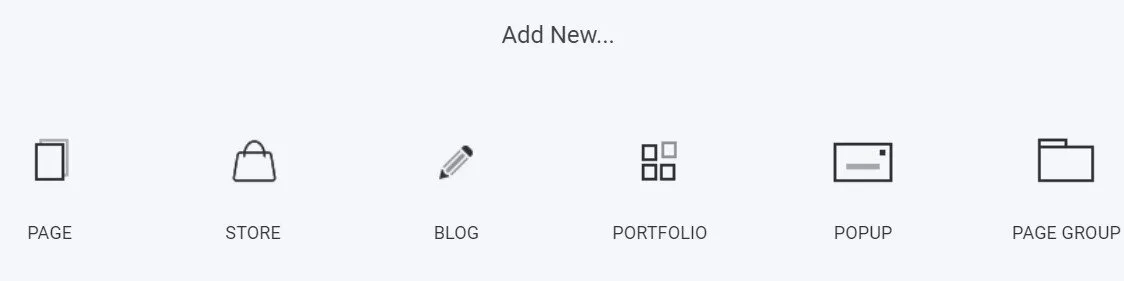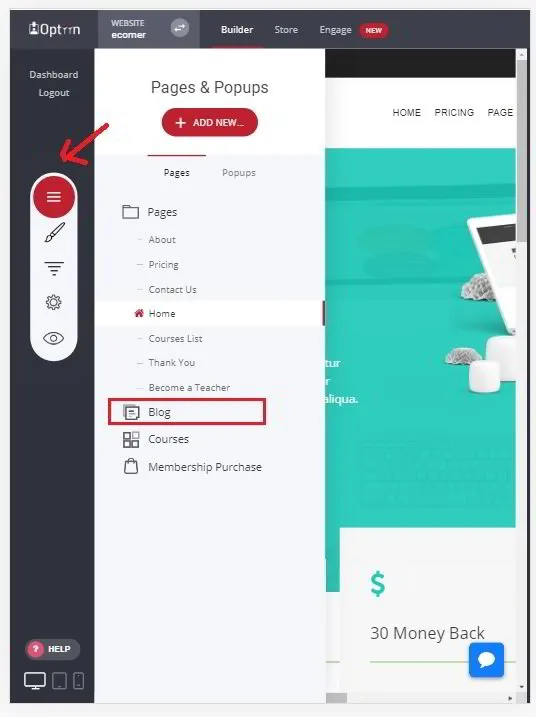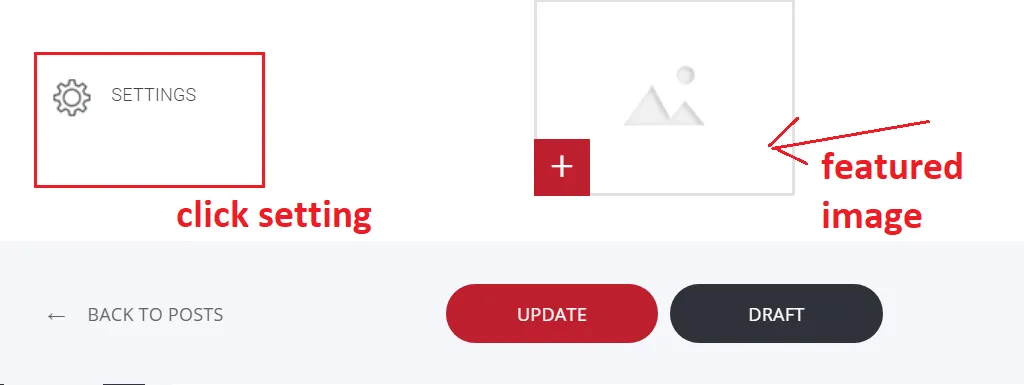Looking forward to learning how to blog using optiin? Today Learn how to do it using Optiin blog page Builder.
As you may know,Optiin's built-in blogging feature help you redesign your blogs. But that’s only the blog side but you still can use drag and drop blocks in blogging editor too.
That's another great thing that you can do with Optiin full-featured blog posts. No need to worry about adding SEO plugins and changing around source code.
In this same blog post, We are going to show you exactly how to do that. You’ll be amazed at how easy it is.
Here’s the already posted blog post.
Please note that above is only an example single blog post hat you can build. You can find other optiin features you get with plans here.
The steps presented below are general, so you can create or structures your blogs posts as you wish. You’re only limited by your imagination.
During the first time activate,
We have many templates ready to use.Blog has already been added. If not
Next, click on the hamburger menu item and select add new.
Simply click on Blog and you will see the next steps.
What you need to get started
There no any groundwork 1st you need is active Optiin subscription or if you in the trial period you still can test it out.
Unlike WordPress.. you do not need any theme or plugins, to begin with. Optiin doesn’t hard it works alongside within it built-in full-featured blog tool, simply open your blog feature.
Also, you don’t worry about losing any of your theme or templates. As long as you save them as draft won’t delete any of your blog posts. If you ever want to come back to edit you can. Only con is there is no autosave mode which no big deal since you can draft in one click. ( under blog setting you may have to add tags and category to keep in organized before save it)
You may like,
Read in detail Optiin blog post about How to add blog post using optiin blogging feature